SoundCloud++
Today, let’s learn how to download SoundCloud++ without jailbreak and get SoundCloud dark mode together. Then, let’s learn more about it.
SoundCloud is an online audio distribution and music-sharing platform in Germany that allows users to upload, promote and share audio. As a result, it contains much original music, known as the “Youtube” of the music industry. It has become one of the world’s most extensive music streaming services. But it as Spotify, if you are not a VIP, many ads are waiting for you. At this time, SoundCloud++ could help you deal with it.

How to Download SoundCloud Mod APK Without Jailbreak
After getting a general understanding of SoundCloud, I guess everyone is as interested in this music App as I am. Whether you’re using an iPhone or an Android phone, we’ll learn from this to download SoundCloud++ for free. Next, let’s follow the download link for our iPhone. If you are an Android user, please download and install the Panda Helper, then search SoundCloud.
And the SoundCloud download from Panda Helper supports Auto Touch, App Cloner, and other features. We are waiting for you to explore.
How to Get SoundCloud Dark Mode
When we downloaded SoundCloud from Panda Helper, we can have the following hack features on this App.
Hack Features:
- No Ads.
- Unlocked HQ Audio.
- Unlocked Dev Options.
These hack features mean we can help use the SoundCloud++ with No ads and unlocked HQ audio and Dev options. In short, it will be a better experience to use. And as I know, some users are interested in how to get the SoundCloud dark mode. Let’s follow the following tutorial to operate.
Firstly, please download the SoundCloud++ from Panda Helper.
Next, open SoundCloud++.
Then click on the button in the lower right corner of the picture like a book pattern. And click the “Setting” as the following picture show.
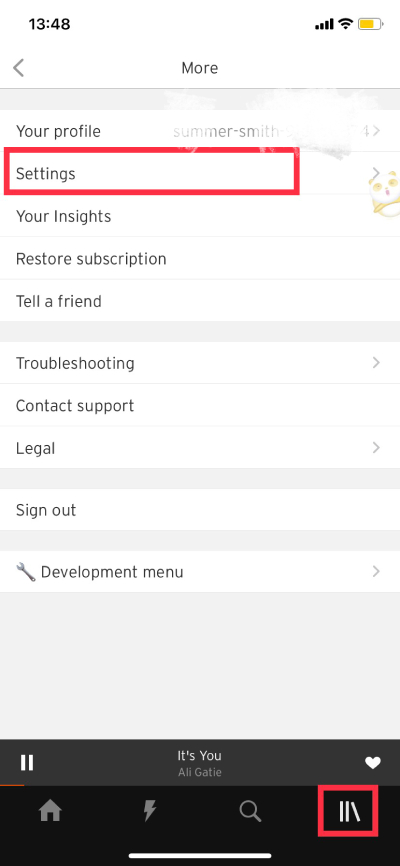
And click “Interface style” – “System.”
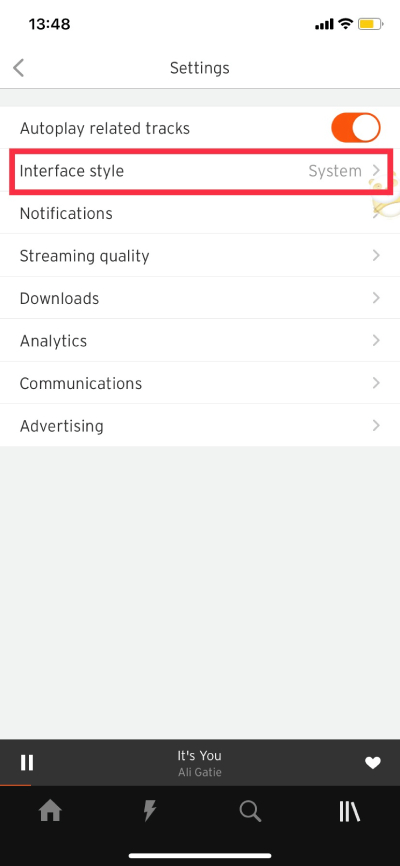
When entering the System page, click “Dark.”
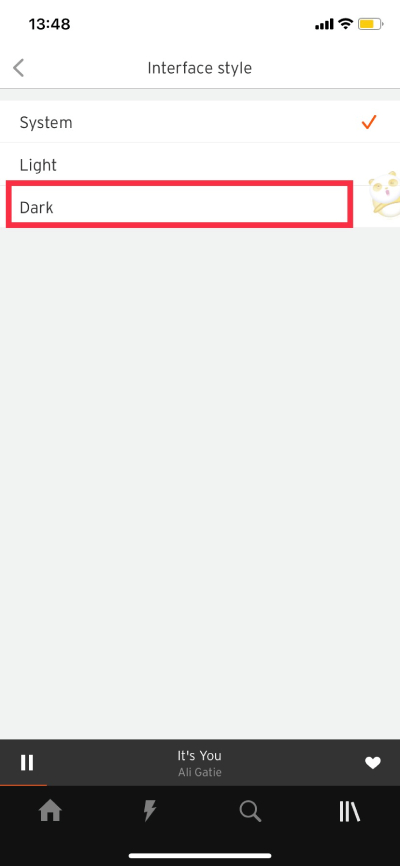
At last, your SoundCloud system has become the SoundCloud dark mode. And it will turn to be dark as the following picture. Then enjoy it.




0 Comments